lesson-3_仕上げを実装して完成させよう
コントラクトの関数を呼び出して election-dApp を完成させよう
ではいよいよコントラクトで作成した関数を呼び出して投票アプリを完成させましょう!
まずはpages/voter.jsに移動して下のように書き換えましょう。
[voter.js]
// 以下のように書き換えましょう
import React, { useState } from "react";
import Title from "../components/title";
import Input from "../components/input_form";
import { nft_mint, check_voter_has_been_added } from "../js/near/utils";
// Adding voter screen
const Voter = () => {
// valuable of input ID for receiving vote ticket
const [inputId, setInputId] = useState("");
// mint function
const mint = async () => {
// check if user is deployer
if (window.accountId !== process.env.CONTRACT_NAME) {
alert("You are not contract deployer, so you can't add voter");
return;
}
// check if a ticket minted to user before
const isMinted = await check_voter_has_been_added(`${inputId}`);
if (isMinted !== 0) {
alert("You've already got vote ticket or voted and used it!");
return;
}
// mint vote ticket to user
await nft_mint(
"Vote Ticket",
"",
"https://gateway.pinata.cloud/ipfs/QmUs5K3LwdvbhKA58bH9C6FX5Q7Bhsvvg9GRAhr9aVKLyx",
"QmUs5K3LwdvbhKA58bH9C6FX5Q7Bhsvvg9GRAhr9aVKLyx",
"Vote Ticket",
"You can vote with this ticket! But remember that you can do it just once.",
"vote",
`${inputId}`
);
alert(`Vote ticket is minted to ${inputId}!`);
setInputId("");
};
return (
<div className="grid place-items-center w-full">
<Title name="Add Voter" />
<div className="text-lg">※Only contract deployer can add voter.</div>
<div className="mb-24"></div>
<Input
title="Wallet ID"
hint="0x..."
input={inputId}
type="text"
setInput={(event) => setInputId(event.target.value)}
/>
<div className="mb-24"></div>
<button className="button" onClick={() => mint()}>
Add
</button>
</div>
);
};
export default Voter;
まずnft_mint, check_voter_has_been_addedの2つの関数をインポートしましょう。
import { nft_mint, check_voter_has_been_added } from "../js/near/utils";
この部分ではuseStateを使って入力値を取得できるようにします。
const [inputId, setInputId] = useState("");
次にmint関数の中身を確認してみましょう。
まず操作しているユーザーがコントラクトをdeployした人かどうかを確認します。
その次にcheck_voter_has_been_addedを呼び出して、すでに投票券を付与していないかを確認します。
if (window.accountId !== process.env.CONTRACT_NAME) {
alert("You are not contract deployer, so you can't add voter");
return;
}
// check if a ticket minted to user before
const isMinted = await check_voter_has_been_added(`${inputId}`);
if (isMinted !== 0) {
alert("You've already got vote ticket or voted and used it!");
return;
}
これら2つをクリアした場合にnft_mint関数を呼び出して、投票券を入力されたWallet Idが所有者になるようにmintして、mint後にユーザーにmintされたことを表示します。
最後に入力フォームを空にします。
await nft_mint(
"Vote Ticket",
"",
"https://gateway.pinata.cloud/ipfs/QmUs5K3LwdvbhKA58bH9C6FX5Q7Bhsvvg9GRAhr9aVKLyx",
"QmUs5K3LwdvbhKA58bH9C6FX5Q7Bhsvvg9GRAhr9aVKLyx",
"Vote Ticket",
"You can vote with this ticket! But remember that you can do it just once.",
"vote",
`${inputId}`
);
alert(`Vote ticket is minted to ${inputId}!`);
setInputId("");
描画するUIはreturnする以下のものです。
一番下のボタンを押した時にmint関数が走るようになっています�。
<div className="grid place-items-center w-full">
<Title name="Add Voter" />
<div className="text-lg">※Only contract deployer can add voter.</div>
<div className="mb-24"></div>
<Input
title="Wallet ID"
hint="0x..."
input={inputId}
type="text"
setInput={(event) => setInputId(event.target.value)}
/>
<div className="mb-24"></div>
<button className="button" onClick={() => mint()}>
Add
</button>
</div>
これでAdd Voter画面は完成です。
次にpages/candidate.jsに移動して以下のように書き換えてください。
[candidate.js]
// 以下のように書き換えましょう
import React, { useState } from "react";
import Title from "../components/title";
import Input from "../components/input_form";
import { nft_mint } from "../js/near/utils";
// add candidate screen
function Candidate() {
// set input valuable of candidate image CID, candidate name, candidate manifest
const [inputCID, setInputCID] = useState("");
const [inputName, setInputName] = useState("");
const [inputManifest, setInputManifest] = useState("");
// function that add candidate info to home screen
const addCandidate = async () => {
// mint candidate nft
await nft_mint(
`${inputName}(candidate)`,
"",
`https://gateway.pinata.cloud/ipfs/${inputCID}`,
inputCID,
inputName,
inputManifest,
"candidate",
process.env.CONTRACT_NAME
);
setInputCID("");
setInputName("");
setInputManifest("");
alert("Candidate's NFT has minted! Let's Check it at Home screen!");
};
return (
<div className="grid place-items-center w-full">
<Title name="Add Candidate" />
<div className="my-3 text-2xl text-red-400">
Add candidate who you think must be a leader!
</div>
<Input
title="Image URI(IPFS Content CID)"
hint="QmT..."
className="mb-3"
input={inputCID}
setInput={(event) => setInputCID(event.target.value)}
/>
<div className="mb-6"></div>
<Input
title="Name"
hint="Robert Downey Jr."
input={inputName}
setInput={(event) => setInputName(event.target.value)}
/>
<div className="mb-6"></div>
<Input
title="Manifest"
hint="I'm gonna prosper this city with web3 tech!"
input={inputManifest}
setInput={(event) => setInputManifest(event.target.value)}
/>
<div className="mb-6"></div>
<button className="button" onClick={async () => addCandidate()}>
Add
</button>
</div>
);
}
export default Candidate;
まずnft_mint関数をインポートしています。
import { nft_mint } from "../js/near/utils";
addCandidate関数では入力されたCIDや候補者の名前を取得して候補者NFTをmintします。
const addCandidate = async () => {
// mint candidate nft
await nft_mint(
`${inputName}(candidate)`,
"",
`https://gateway.pinata.cloud/ipfs/${inputCID}`,
inputCID,
inputName,
inputManifest,
"candidate",
process.env.CONTRACT_NAME
);
setInputCID("");
setInputName("");
setInputManifest("");
alert("Candidate's NFT has minted! Let's Check it at Home screen!");
};
最後にreturn内がUIとなります。
<div className="grid place-items-center w-full">
<Title name="Add Candidate" />
<div className="my-3 text-2xl text-red-400">
Add candidate who you think must be a leader!
</div>
<Input
title="Image URI(IPFS Content CID)"
hint="QmT..."
className="mb-3"
input={inputCID}
setInput={(event) => setInputCID(event.target.value)}
/>
<div className="mb-6"></div>
<Input
title="Name"
hint="Robert Downey Jr."
input={inputName}
setInput={(event) => setInputName(event.target.value)}
/>
<div className="mb-6"></div>
<Input
title="Manifest"
hint="I'm gonna prosper this city with web3 tech!"
input={inputManifest}
setInput={(event) => setInputManifest(event.target.value)}
/>
<div className="mb-6"></div>
<button className="button" onClick={async () => addCandidate()}>
Add
</button>
</div>
これでAdd Candidate画面は完成です。
最後にpages/home.jsに移動して下のように編集しましょう。
[home.js]
// 以下のように書き換えましょう
import React, { useEffect, useState } from "react";
import {
nft_transfer,
nft_add_likes_to_candidate,
nft_tokens_for_kind,
nft_return_candidate_likes,
check_voter_has_been_added,
check_voter_has_voted,
voter_voted,
close_election,
if_election_closed,
reopen_election,
} from "../js/near/utils";
import CandidateCard from "../components/candidate_card";
import LikeIcon from "../img/like_icon.png";
// Home screen(user can vote here)
const Home = () => {
// set valuable for candidate NFT info, num of likes for each candidate, state
const [candidateInfoList, setCandidateInfoList] = useState();
const [candidateLikesList] = useState([]);
const [state, setState] = useState("fetching");
// enum of state
const State = {
Fetching: "fetching",
Fetched: "fetched",
Open: "open",
Closed: "closed",
};
// fetch candidate nft info
useEffect(async () => {
await nft_tokens_for_kind("candidate").then((value) => {
setCandidateInfoList(value);
setState("fetched");
});
}, []);
// vote function
const vote = (token_id) => {
//check if user has already voted
check_voter_has_voted(window.accountId).then((value) => {
if (Boolean(value)) {
alert("You have already voted!");
return;
}
// check if user has vote ticket
check_voter_has_been_added(window.accountId).then((value) => {
let tokenIdOfVoter = parseFloat(value);
if (tokenIdOfVoter == 0) {
alert(
"You don't have vote ticket! Please ask deployer to give it to you."
);
return;
}
// confirm if user really vote to specified candidate(because even if they cancel transaction, contract judge user voted)
let isSure = confirm(
"Once you vote, you can't change selected candidate. Are you OK?"
);
if (!isSure) {
return;
}
// transfer vote ticket from user to contract(get rid of vote ticket)
nft_transfer(process.env.CONTRACT_NAME, tokenIdOfVoter);
// add vote to specified candidate
nft_add_likes_to_candidate(token_id);
//add user ID to voted-list
voter_voted(window.accountId);
});
});
};
// body(in case election is open)
const cardsInCaseOpen = () => {
let candidateCardList = [];
for (let i = 0; i < candidateInfoList.length; i++) {
// format data for rendering
candidateCardList.push(
<div className="items-center">
<CandidateCard
CID={candidateInfoList[i].metadata.media_CID}
name={candidateInfoList[i].metadata.candidate_name}
manifest={candidateInfoList[i].metadata.candidate_manifest}
/>
<div className="center text-xl items-center">
<img src={LikeIcon} className="object-cover h-5 w-5 mr-2" />
<p className="mr-2">{candidateLikesList[i]}</p>
<button
value={candidateInfoList[i].metadata.token_id}
onClick={(event) => vote(parseInt(event.target.value))}
className="vote_button hover:skew-1"
>
Vote!
</button>
</div>
</div>
);
}
return candidateCardList;
};
// body(in case election is closed)
const cardsInCaseClosed = () => {
let candidateCardList = [];
let mostVotedNum = candidateLikesList.reduce((a, b) => {
return Math.max(a, b);
});
// format data for rendering
for (let i = 0; i < candidateInfoList.length; i++) {
if (candidateLikesList[i] == mostVotedNum) {
// for winner candidate rendering
candidateCardList.push(
<div className="items-center">
<div className="text-2xl shadow-rose-600 center font-semibold text-red-700">
Won!
</div>
<CandidateCard
CID={candidateInfoList[i].metadata.media_CID}
name={candidateInfoList[i].metadata.candidate_name}
manifest={candidateInfoList[i].metadata.candidate_manifest}
/>
<div className="center text-xl items-center">
<img src={LikeIcon} className="object-cover h-5 w-5 mr-2" />
<p className="mr-2">{candidateLikesList[i]}</p>
</div>
</div>
);
} else {
// for other candidate rendering
candidateCardList.push(
<div className="items-center opacity-20">
<div className="pt-7"></div>
<CandidateCard
CID={candidateInfoList[i].metadata.media_CID}
name={candidateInfoList[i].metadata.candidate_name}
manifest={candidateInfoList[i].metadata.candidate_manifest}
/>
<div className="center text-xl items-center">
<img src={LikeIcon} className="object-cover h-5 w-5 mr-2" />
<p className="mr-2">{candidateLikesList[i]}</p>
</div>
</div>
);
}
}
return candidateCardList;
};
// fetching like method
const getCandidateLikes = async () => {
// get num of likes for each candidate
for (let i = 0; i < candidateInfoList.length; i++) {
await nft_return_candidate_likes(
candidateInfoList[i].metadata.token_id
).then((value) => {
candidateLikesList.push(value);
});
}
// check if election is closed
let isClosed = await if_election_closed();
console.log(isClosed);
if (isClosed) {
setState("closed");
} else {
setState("open");
}
};
// close button function(display to only contract deployer)
const closeButton = () => {
// check if user is contract deployer
if (window.accountId !== process.env.CONTRACT_NAME) {
return;
}
return (
<button
className="close_button hover:skew-1 h-10 bg-red-600 mb-3"
onClick={() => {
// confirm that user really close this election
let isSureToClose = confirm("Are you sure to close this election?");
if (isSureToClose) {
// close this election
close_election();
// change state to closed
setState("closed");
}
}}
>
Close Election
</button>
);
};
// reopen button function(display to only contract deployer)
const reopenButton = () => {
// check if user is contract deployer
if (window.accountId !== process.env.CONTRACT_NAME) {
return;
}
return (
<button
className="close_button hover:skew-1 h-10 bg-red-600 mb-3"
onClick={() => {
let isSureToClose = confirm("Are you sure to reopen this election?");
if (isSureToClose) {
// reopen this election
reopen_election();
// change state to open
setState("open");
}
}}
>
Reopen Election
</button>
);
};
// message to wait for fetching data
const messageToWait = () => {
return (
<div className="grid h-screen place-items-center text-3xl">
Fetching NFTs of candidates...
</div>
);
};
switch (state) {
// in case fetching candidate NFTs info
case State.Fetching:
return <div>{messageToWait()}</div>;
// in case fetching number of likes for each candidate
case State.Fetched:
getCandidateLikes();
return <div>{messageToWait()}</div>;
// in case all data is fetched(election is open)
case State.Open:
return (
<div>
<div className="center">{closeButton()}</div>
<div className="grid grid-cols-3 gap-10">{cardsInCaseOpen()}</div>
</div>
);
// in case all data is fetched(election is closed)
case State.Closed:
return (
<div>
<div className="center">{reopenButton()}</div>
<div className="grid grid-cols-3 gap-10">{cardsInCaseClosed()}</div>
</div>
);
}
};
export default Home;
このようにコントラクトから関数をインポートします。
import {
nft_transfer,
nft_add_likes_to_candidate,
nft_tokens_for_kind,
nft_return_candidate_likes,
check_voter_has_been_added,
check_voter_has_voted,
voter_voted,
close_election,
if_election_closed,
reopen_election,
} from "../js/near/utils";
次に更新する変数を定義します。candidateInfoListは候補者の情報を入れるリスト、candidateLikesListはそれぞれの候補者の得票数を入れるリスト、stateはデータの取得・投票の締切の真偽の状態を管理するための変数です。
const [candidateInfoList, setCandidateInfoList] = useState();
const [candidateLikesList] = useState([]);
const [state, setState] = useState("fetching");
こちらは状態を管理するためのenum型という型で宣言されたものです。これによって描画のところでif文をいくつも使ってデータが取得できているかなどを確認する必要がなくなり可読性が上がります。
const State = {
Fetching: "fetching",
Fetched: "fetched",
Open: "open",
Closed: "closed",
};
ここではuseEffectでnft_tokens_for_kind関数を引数(candidate)をとることで候補者の情報を取得しています。
取得した値はsetCandidateInfoListによってcandidateInfoListというリストに格納されます。また、setStateによってstateという変数はfetchedに変わります。これによって次はそれぞれの候補者の得票数を取りにいくという次の段階に移ることができます。
useEffect(async () => {
await nft_tokens_for_kind("candidate").then((value) => {
setCandidateInfoList(value);
setState("fetched");
});
}, []);
次のvote関数ではtokenのidを引数にしています。このtoken_idにはユーザーが取得した投票券のtokenのidが入ることになります。このtokenのidは投票する候補者のNFTのidが入ることになります。
const vote = (token_id) => {
//check if user has already voted
check_voter_has_voted(window.accountId).then((value) => {
if (Boolean(value)) {
alert("You have already voted!");
return;
}
// check if user has vote ticket
check_voter_has_been_added(window.accountId).then((value) => {
let tokenIdOfVoter = parseFloat(value);
if (tokenIdOfVoter == 0) {
alert(
"You don't have vote ticket! Please ask deployer to give it to you."
);
return;
}
// confirm if user really vote to specified candidate(because even if they cancel transaction, contract judge user voted)
let isSure = confirm(
"Once you vote, you can't change selected candidate. Are you OK?"
);
if (!isSure) {
return;
}
// transfer vote ticket from user to contract(get rid of vote ticket)
nft_transfer(process.env.CONTRACT_NAME, tokenIdOfVoter);
// add vote to specified candidate
nft_add_likes_to_candidate(token_id);
//add user ID to voted-list
voter_voted(window.accountId);
});
});
};
まずはcheck_voter_has_voted関数を走らせることでユーザーがすでに投票していないかをチェックします。投票済みであればalert()でそのことを知らせます。
引数として受け取っているwindow.accountIdとはサインインしているユーザーのwalletのidのことです。
check_voter_has_voted(window.accountId);
次にcheck_voter_has_been_added関数で投票者が投票券を保有しているかを確認します。ここで重要になってくるのがwalletのidと一緒に格納している値です。
check_voter_has_voted関数で確認のために使われるコントラクト内のベクターvoted_voter_listではwalletのidに紐づいて0という値を格納しています。なぜなら投票済みかどうかを確認するだけでいいからです。
一方でcheck_voter_has_been_added関数ではで確認のために使われるコントラクト内のベクターadded_voter_listではwalletのidに紐づいてそれぞれのユーザーに配布した投票券のidが返ってくるようになっています。これによって投票時にその投票券をコントラクトに返すnft_transfer関数を使うときにtokenのidを受け取ることができます。
もし投票券を持っていなければ投票券を配布してもらうようalert()でしらせます。
その後confirm()関数で1度投票したら2度とでき�ないことを確認します。
check_voter_has_been_added(window.accountId);
cardsInCaseOpen関数では投票が開いているときの候補者それぞれのカードのUIを作成します。投票が閉じているときとの違いは後ほど説明します。
この中では取得した候補者の情報のリストcandidateInfoListの長さだけカードを作成しており、そのカードの下には投票ボタンをつけています。そのボタンを押すと先ほど説明したvote関数が走り投票が完了します。
最後にコントラクト内にある全ての候補者についてUIの作成が完了できたらそのリストを返し描画に反映されます。
const cardsInCaseOpen = () => {
let candidateCardList = [];
for (let i = 0; i < candidateInfoList.length; i++) {
// format data for rendering
candidateCardList.push(
<div className="items-center">
<CandidateCard
CID={candidateInfoList[i].metadata.media_CID}
name={candidateInfoList[i].metadata.candidate_name}
manifest={candidateInfoList[i].metadata.candidate_manifest}
/>
<div className="center text-xl items-center">
<img src={LikeIcon} className="object-cover h-5 w-5 mr-2" />
<p className="mr-2">{candidateLikesList[i]}</p>
<button
value={candidateInfoList[i].metadata.token_id}
onClick={(event) => vote(parseInt(event.target.value))}
className="vote_button hover:skew-1"
>
Vote!
</button>
</div>
</div>
);
}
return candidateCardList;
};
次のcardsInCaseClosed関数では投票が閉じているときの候補者のUIを作成しています。上のcardsInCaseOpen関数との違いは、投票による勝者が確定するのでその候補者の上にWin!という文字を載せて他の候補者についてはカードを薄くしています。
const cardsInCaseClosed = () => {
let candidateCardList = [];
let mostVotedNum = candidateLikesList.reduce((a, b) => {
return Math.max(a, b);
});
// format data for rendering
for (let i = 0; i < candidateInfoList.length; i++) {
if (candidateLikesList[i] == mostVotedNum) {
// for winner candidate rendering
candidateCardList.push(
<div className="items-center">
<div className="text-2xl shadow-rose-600 center font-semibold text-red-700">
Won!
</div>
<CandidateCard
CID={candidateInfoList[i].metadata.media_CID}
name={candidateInfoList[i].metadata.candidate_name}
manifest={candidateInfoList[i].metadata.candidate_manifest}
/>
<div className="center text-xl items-center">
<img src={LikeIcon} className="object-cover h-5 w-5 mr-2" />
<p className="mr-2">{candidateLikesList[i]}</p>
</div>
</div>
);
} else {
// for other candidate rendering
candidateCardList.push(
<div className="items-center opacity-20">
<div className="pt-7"></div>
<CandidateCard
CID={candidateInfoList[i].metadata.media_CID}
name={candidateInfoList[i].metadata.candidate_name}
manifest={candidateInfoList[i].metadata.candidate_manifest}
/>
<div className="center text-xl items-center">
<img src={LikeIcon} className="object-cover h-5 w-5 mr-2" />
<p className="mr-2">{candidateLikesList[i]}</p>
</div>
</div>
);
}
}
return candidateCardList;
};
選挙の勝者はmostVotedNumという変数にcandidateLikesListというリストの得票数の最大値をいれ、それと同値である候補者とそうでない候補者のUIを変えるようにしています。
let mostVotedNum = candidateLikesList.reduce((a, b) => {
return Math.max(a, b);
});
次のgetCandidateLikes関数ではnft_tokens_for_kind関数で取得したそれぞれの候補者のNFTの情報の内tokenのidを引数として受け取りnft_return_candidate_likes関数を呼ぶことで得票数を取得しています。
全候補者について得票数の取得が終了したらif_election_closed関数を呼ぶことで投票が終了しているかを確認して、それによってstateの値を変化させて実際に描画させるUIを変えています。
const getCandidateLikes = async () => {
// get num of likes for each candidate
for (let i = 0; i < candidateInfoList.length; i++) {
await nft_return_candidate_likes(
candidateInfoList[i].metadata.token_id
).then((value) => {
candidateLikesList.push(value);
});
}
// check if election is closed
let isClosed = await if_election_closed();
console.log(isClosed);
if (isClosed) {
setState("closed");
} else {
setState("open");
}
};
次のcloseButton関数はまず最初にコントラクトをdeployしたユーザーとサインインしているユーザーのwalletのidが一致していることを確認しています。誰でも締め切れるのは選挙として成り立ちませんからね。
それがクリアしていればボタンを表示するようにして、ボタンを押すとconfirm()で本当に投票を締め切るのかを確認してOKならばclose_election関数を呼ぶようにしています。
この後は投票が締め切っているようにしてUIを変更させます。
const closeButton = () => {
// check if user is contract deployer
if (window.accountId !== process.env.CONTRACT_NAME) {
return;
}
return (
<button
className="close_button hover:skew-1 h-10 bg-red-600 mb-3"
onClick={() => {
// confirm that user really close this election
let isSureToClose = confirm("Are you sure to close this election?");
if (isSureToClose) {
// close this election
close_election();
// change state to closed
setState("closed");
}
}}
>
Close Election
</button>
);
};
次のreopenButton関数は上で説明したcloseButton関数とほとんど同じなので説明は割愛します。違っている点はボタンを押して確認が取れた後にreopen_election関数を呼んでいることです。
const reopenButton = () => {
// check if user is contract deployer
if (window.accountId !== process.env.CONTRACT_NAME) {
return;
}
return (
<button
className="close_button hover:skew-1 h-10 bg-red-600 mb-3"
onClick={() => {
let isSureToClose = confirm("Are you sure to reopen this election?");
if (isSureToClose) {
// reopen this election
reopen_election();
// change state to open
setState("open");
}
}}
>
Reopen Election
</button>
);
};
次のmessageToWait関数は情報の取得中に表示するUIを返しているだけです。
const messageToWait = () => {
return (
<div className="grid h-screen place-items-center text-3xl">
Fetching NFTs of candidates...
</div>
);
};
最後のswitch文ではstateの値によって表示するUIが変更されるように呼び込む関数を変えています。
switch (state) {
// in case fetching candidate NFTs info
case State.Fetching:
return <div>{messageToWait()}</div>;
// in case fetching number of likes for each candidate
case State.Fetched:
getCandidateLikes();
return <div>{messageToWait()}</div>;
// in case all data is fetched(election is open)
case State.Open:
return (
<div>
<div className="center">{closeButton()}</div>
<div className="grid grid-cols-3 gap-10">{cardsInCaseOpen()}</div>
</div>
);
// in case all data is fetched(election is closed)
case State.Closed:
return (
<div>
<div className="center">{reopenButton()}</div>
<div className="grid grid-cols-3 gap-10">{cardsInCaseClosed()}</div>
</div>
);
}
これでフロントエンドは完成です!
では��ここでUIの確認の前にfrontend/neardev/dev-account.envにある変数を以下のように書き換えましょう。
YOUR_WALLET_IDというのは変数にあなたがdeployしたWalletのIdを入れましょう。
[dev-account.env]
CONTRACT_NAME=YOUR_WALLET_ID
では早速下のコマンドを実行して,UIを見てみましょう!
yarn client dev
下のように表示されていたら成功です!
section-2でコントラクト内からnft_add_likes_to_candidate関数を走らせたのでどれか1つの候補者の得票数が1になっているはずです。
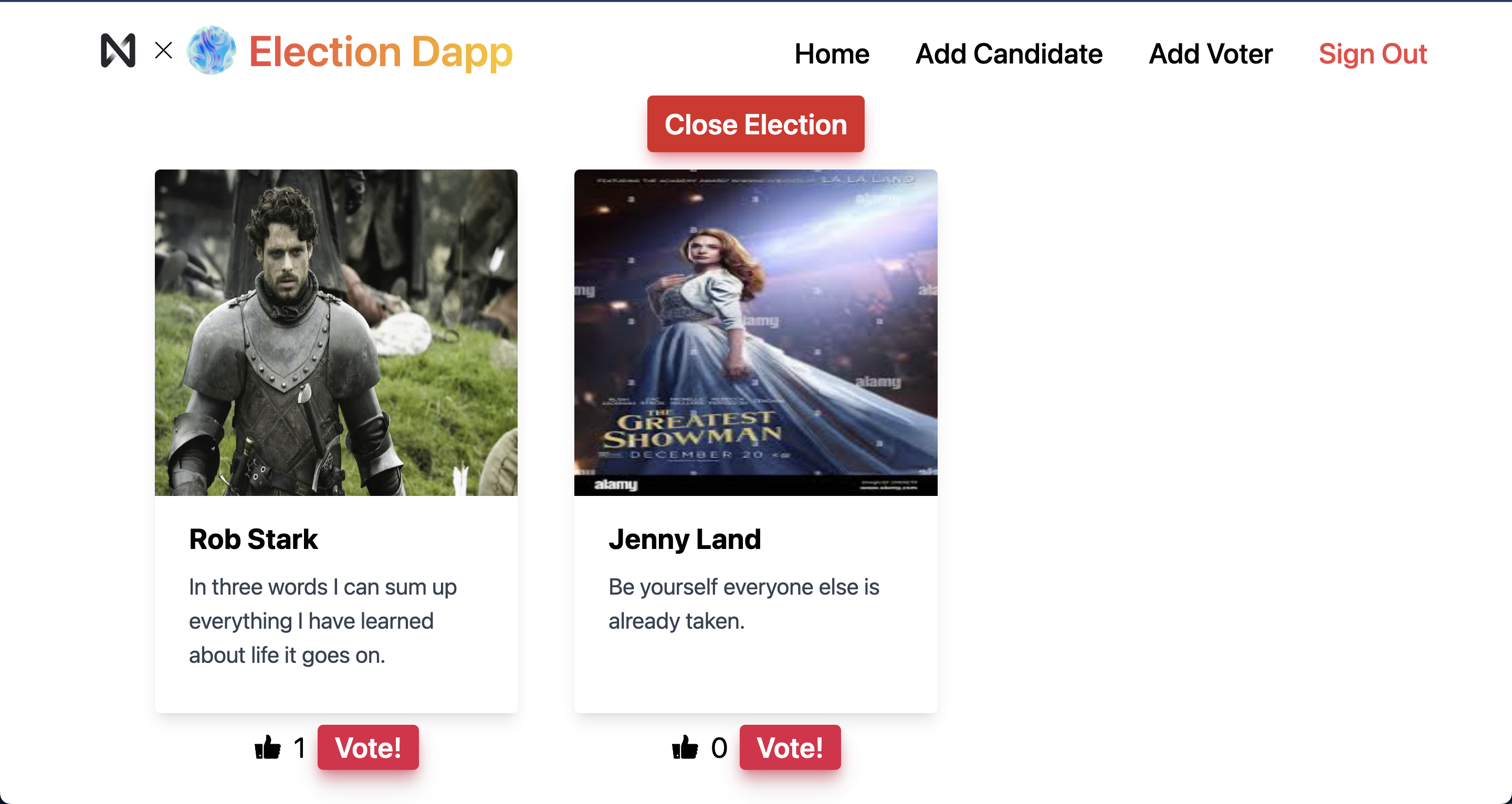
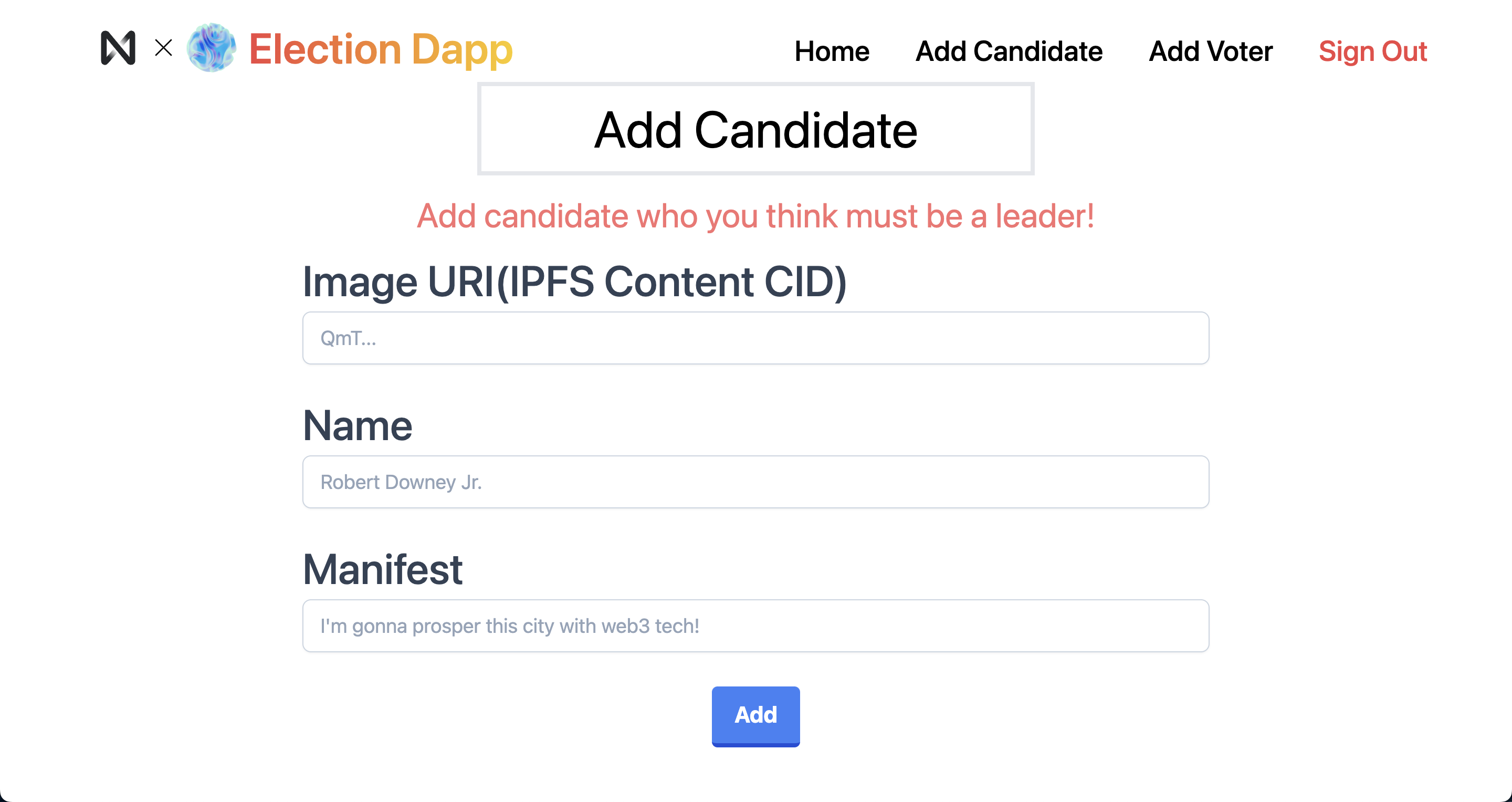
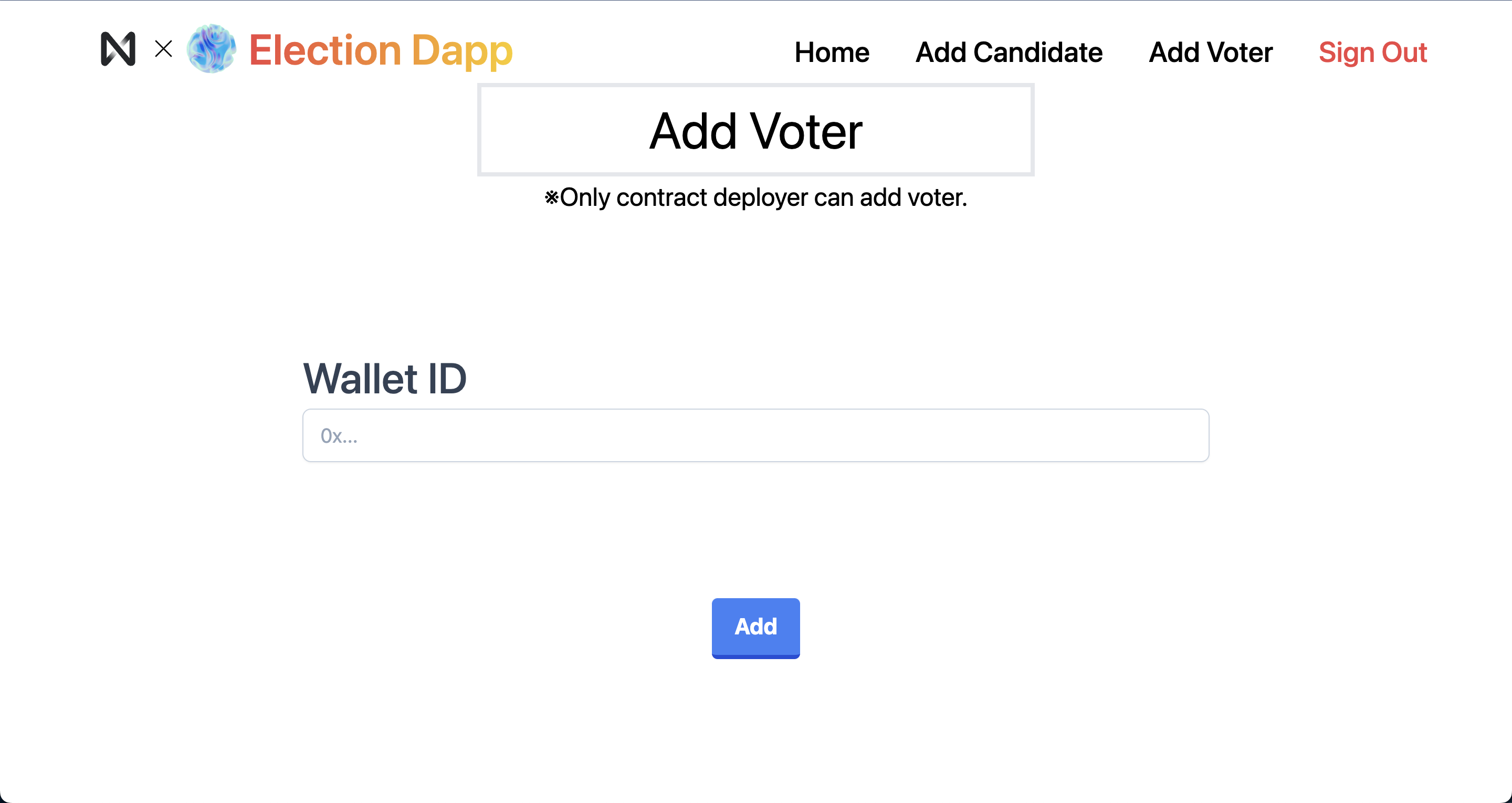

🙋♂️ 質問する
ここまでの作業で何かわからないことがある場合は、Discordの#nearで質問をしてください。
ヘルプをするときのフローが円滑になるので、エラーレポートには下記の4点を記載してください ✨
1. 質問が関連しているセクション番号とレッスン番号
2. 何をしようとしていたか
3. エラー文をコピー&ペースト
4. エラー画面のスクリーンショット
これでコントラクト、フロントエンドは完成してアプリとして完成しました!
投票により、得票数が1になっているフロントエンドのスクリーンショットを#nearに投稿してください 😊
あなたの成功をコミュニティで祝いましょう 🎉
では最後のsection-4でどのように機能しているのかを確認し、netlifyにdeployしてあなたのアプ�リを公開しましょう!