lesson-2_Updating your subgraph
Updating your subgraph
✅ Update the GraphQL schema
After you add an event to your smart contract, you will need to first update the GraphQL schema to include the entities you want to store on your Graph node. If you want to catch up on entities here is a good link to the docs for that.
In the code below we will update the existing schema to a new naming convention that matches the event name.
The schema file is located in packages/subgraph/src/schema.graphql
type GreetingChange @entity(immutable: true) {
id: Bytes!
greetingSetter: Bytes! # address
newGreeting: String! # string
premium: Boolean! # bool
value: BigInt! # uint256
blockNumber: BigInt!
blockTimestamp: BigInt!
transactionHash: Bytes!
}
type SendMessage @entity(immutable: true) {
id: Bytes!
_from: Bytes! # address
_to: Bytes! # address
message: String! # string
blockNumber: BigInt!
blockTimestamp: BigInt!
transactionHash: Bytes!
}
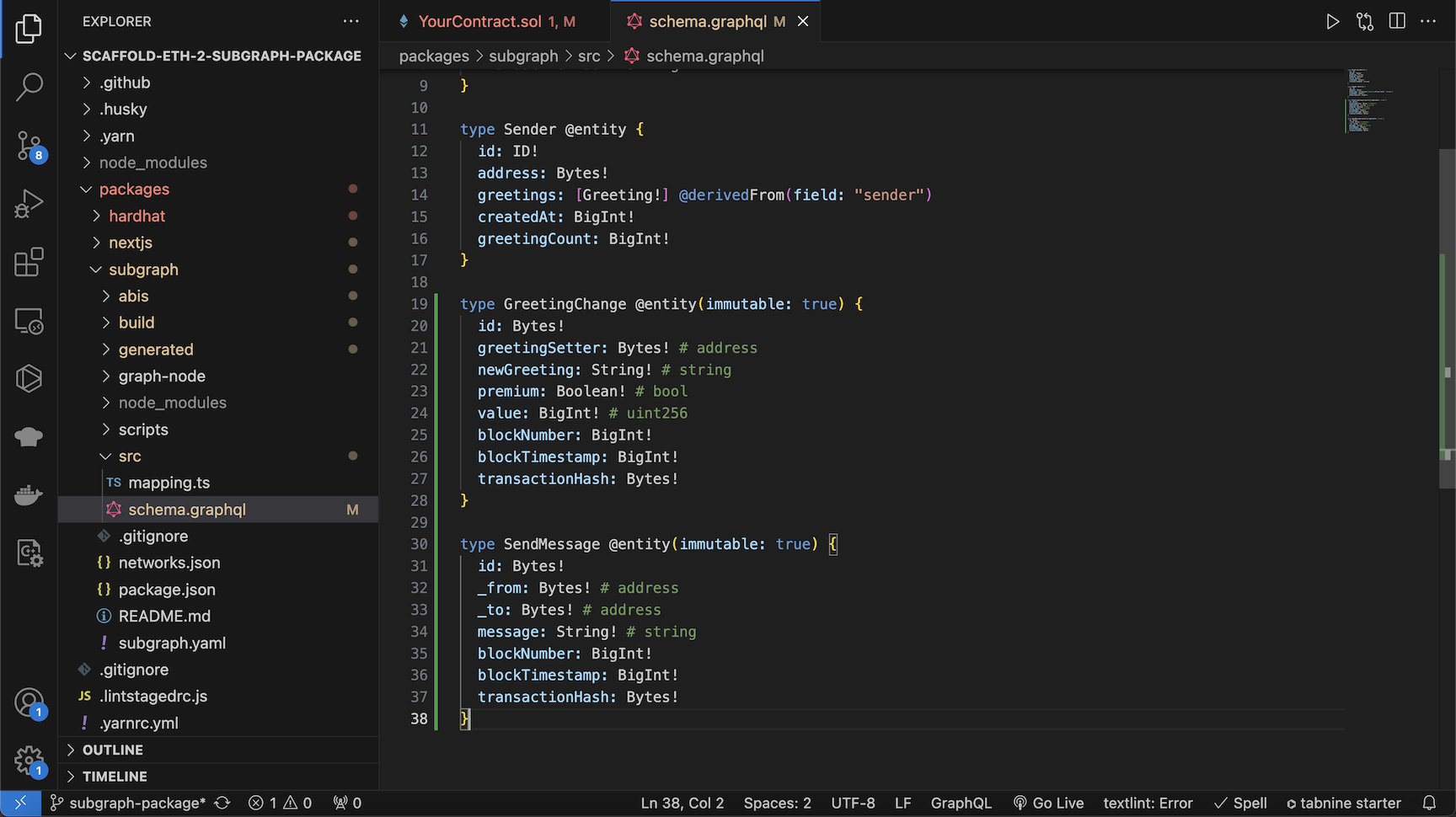
✅ Update the Subgraph manifest
You will also need to add these entities to the Subgraph YAML configuration and also add the event handlers as well.
This file is located in packages/subgraph/subgraph.yaml
entities:
- GreetingChange
- SendMessage
eventHandlers:
- event: GreetingChange(indexed address,string,bool,uint256)
handler: handleGreetingChange
- event: SendMessage(address,address,string)
handler: handleSendMessage
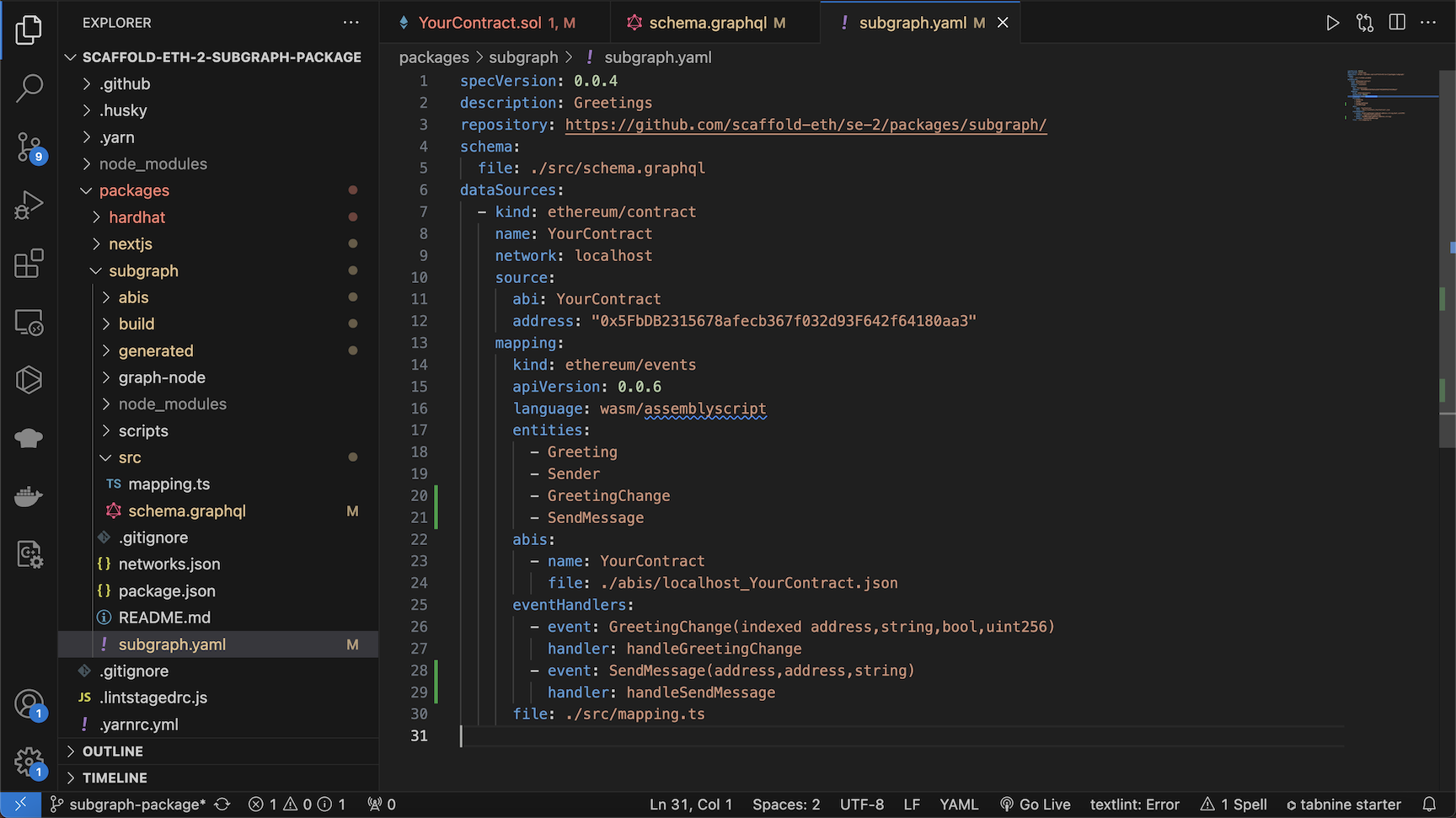
If you are following along, next you will need to copy over your new abi and regenerate the code.
yarn abi-copy && yarn codegen
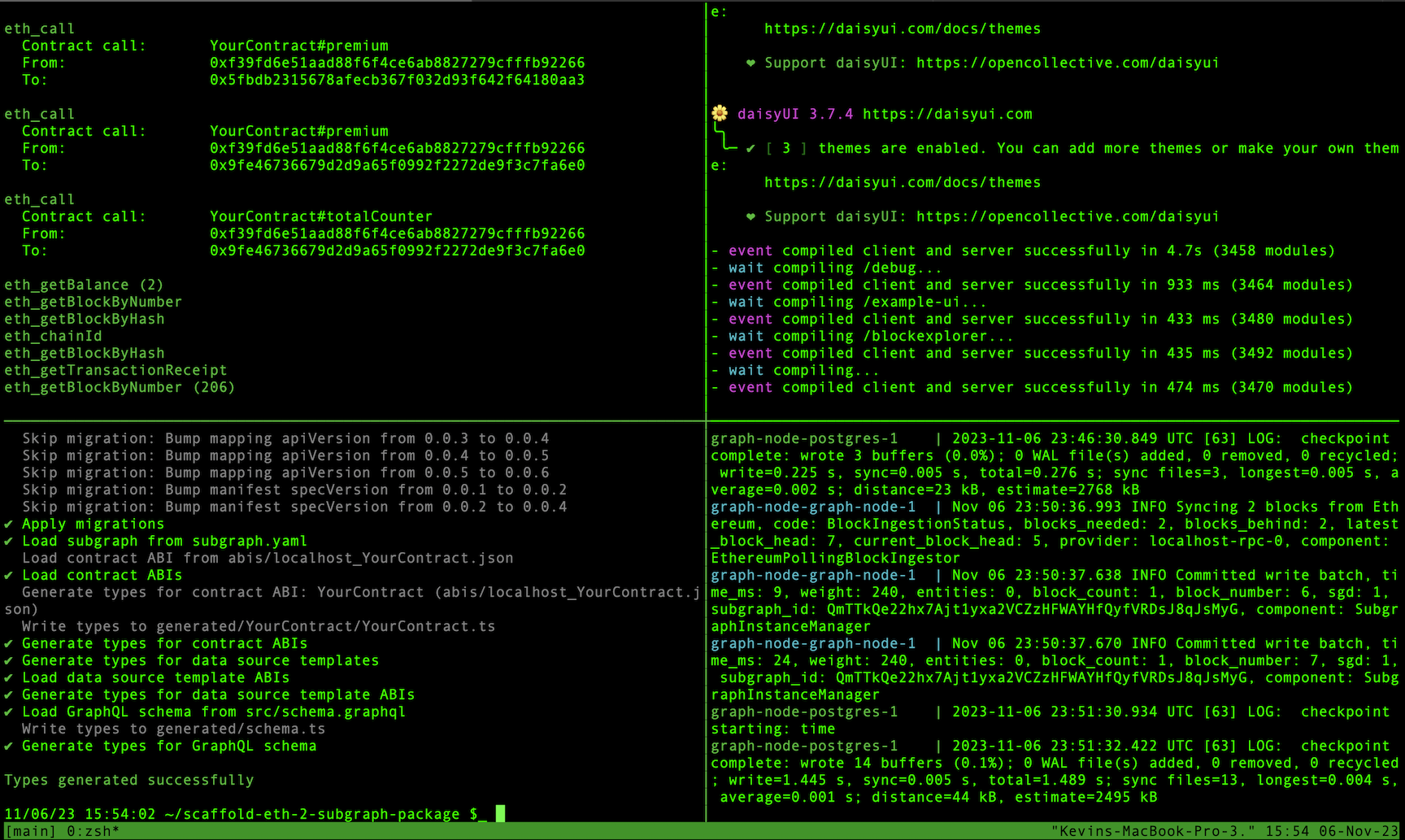
✅ Update the mapping script
Next you will need to update the mappings for the files we have edited above.
The file is located under packages/subgraph/src/mapping.ts
import {
YourContract,
GreetingChange as GreetingChangeEvent,
SendMessage as SendMessageEvent
} from "../generated/YourContract/YourContract";
As well as the schema.
import { GreetingChange, SendMessage } from "../generated/schema"
Lastly, we will need to add the mapping functions for each event.
export function handleGreetingChange(event: GreetingChangeEvent): void {
let entity = new GreetingChange(
event.transaction.hash.concatI32(event.logIndex.toI32())
)
entity.greetingSetter = event.params.greetingSetter
entity.newGreeting = event.params.newGreeting
entity.premium = event.params.premium
entity.value = event.params.value
entity.blockNumber = event.block.number
entity.blockTimestamp = event.block.timestamp
entity.transactionHash = event.transaction.hash
entity.save()
}
export function handleSendMessage(event: SendMessageEvent): void {
let entity = new SendMessage(
event.transaction.hash.concatI32(event.logIndex.toI32())
)
entity._from = event.params._from
entity._to = event.params._to
entity.message = event.params.message
entity.blockNumber = event.block.number
entity.blockTimestamp = event.block.timestamp
entity.transactionHash = event.transaction.hash
entity.save()
}
Your changes should be accepted inside of your editor without any linting errors.
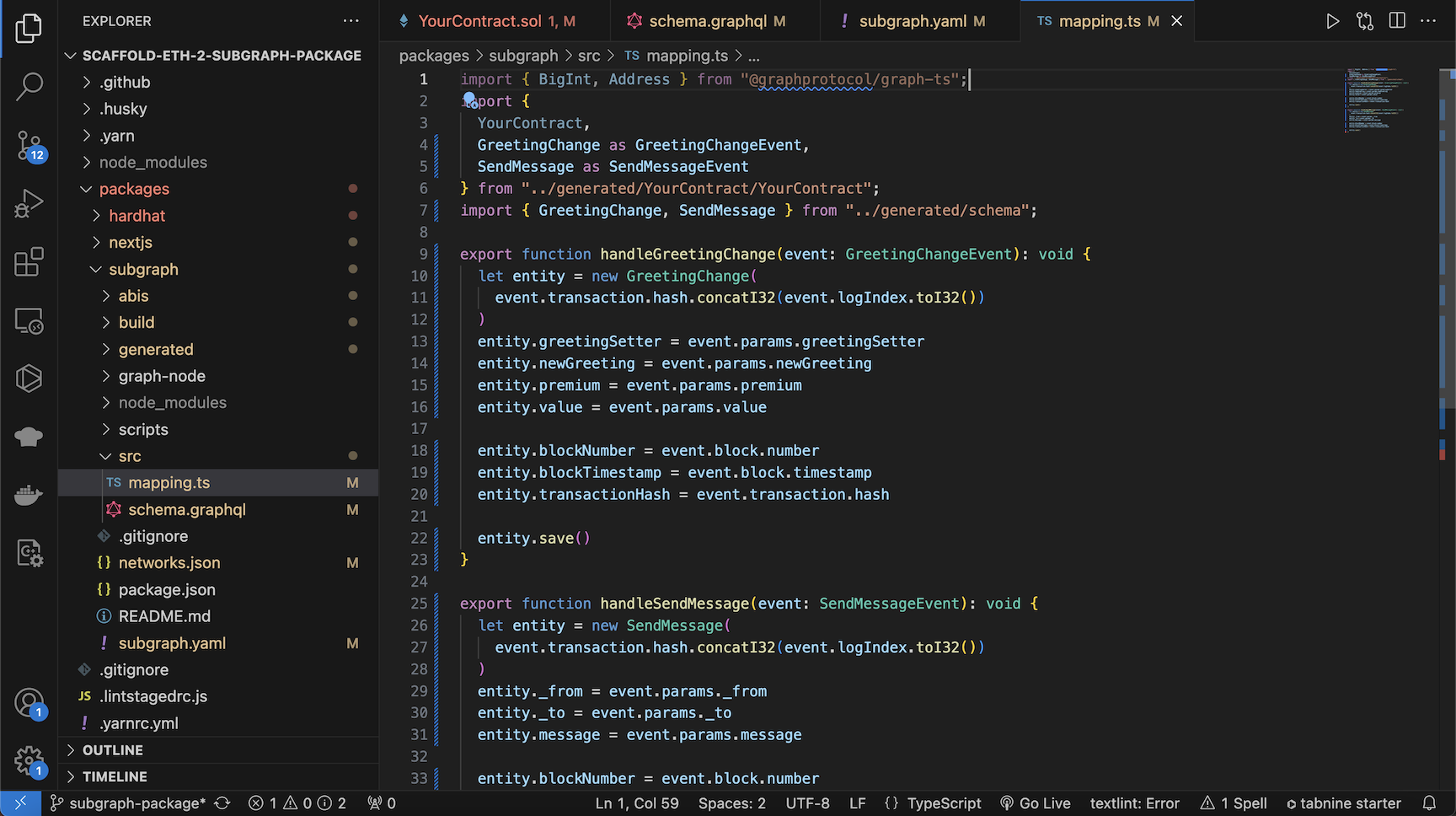
After that is done, you are almost done… time to ship it!