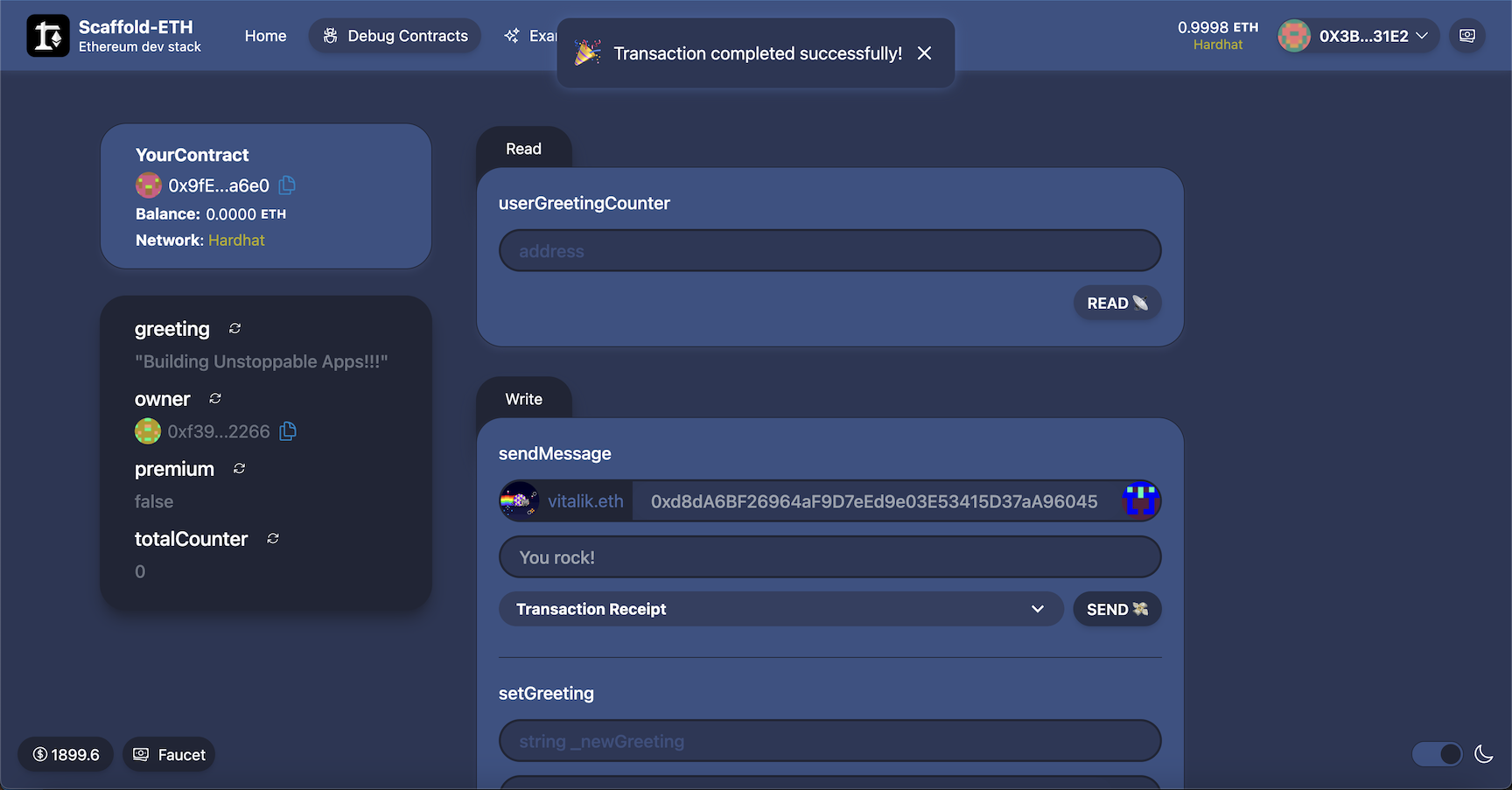lesson-1_Adding an event
Adding an event
🧑🏼💻 Adding more events / Subgraph updates 👩🏽💻
Now we want to start making some changes to our contract. We will create a new function and a new event for that function.
✅ Add an event to our contract
Open up YourContract.sol under packages/hardhat/contracts
Add the following new line of code.
event SendMessage(address _from, address _to, string message);
function sendMessage(address _to, string calldata message) external {
emit SendMessage(msg.sender, _to, message);
}
You can drop this event and function anywhere inside the contract, but best practice is to drop it below any modifiers or the constructor.
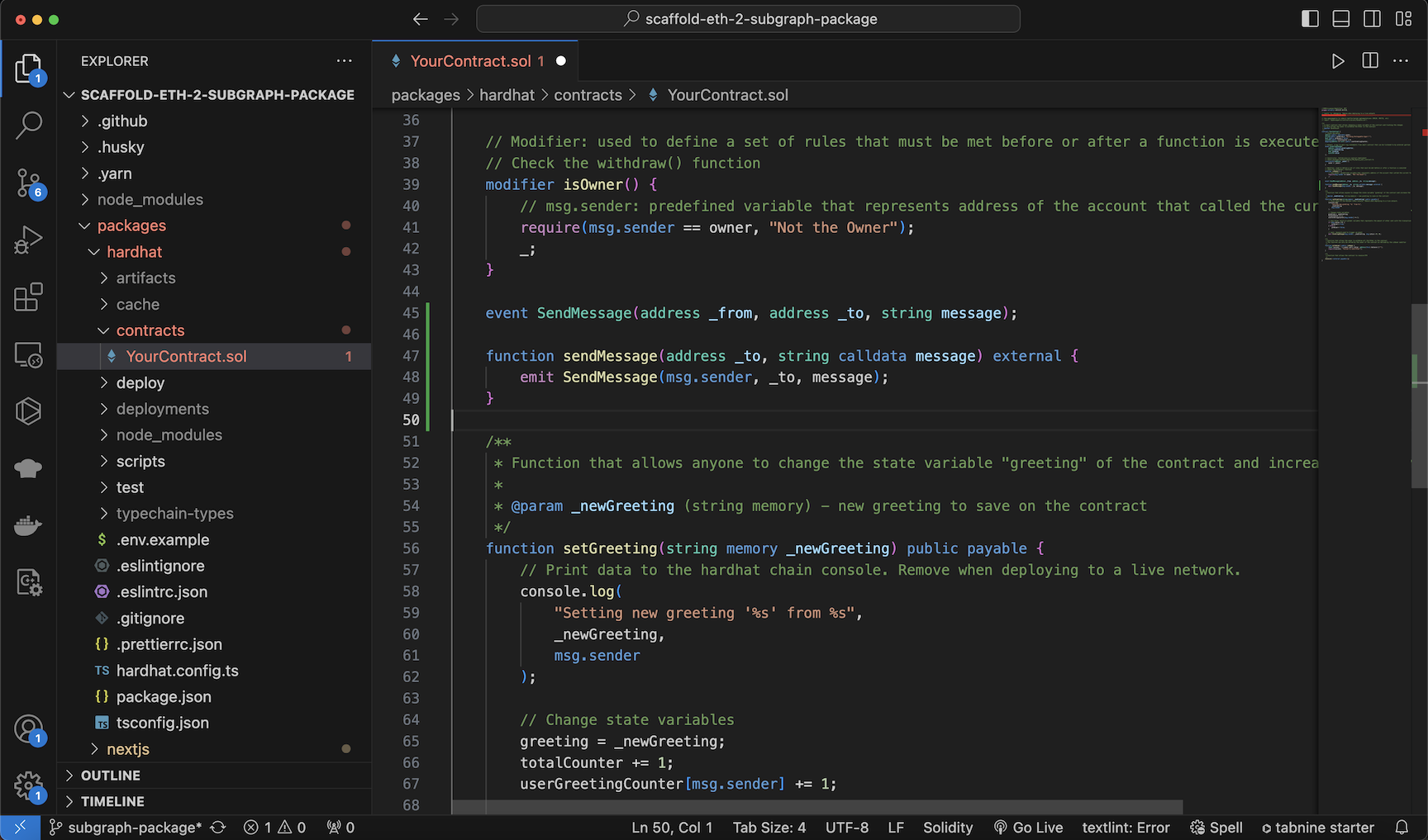
We can save our contract and then deploy those new changes.
Pro tip, if you use the --reset flag you will ALWAYS get a fresh contract deployed, regardless of any updates to the source.
yarn deploy --reset
You should see the following output:
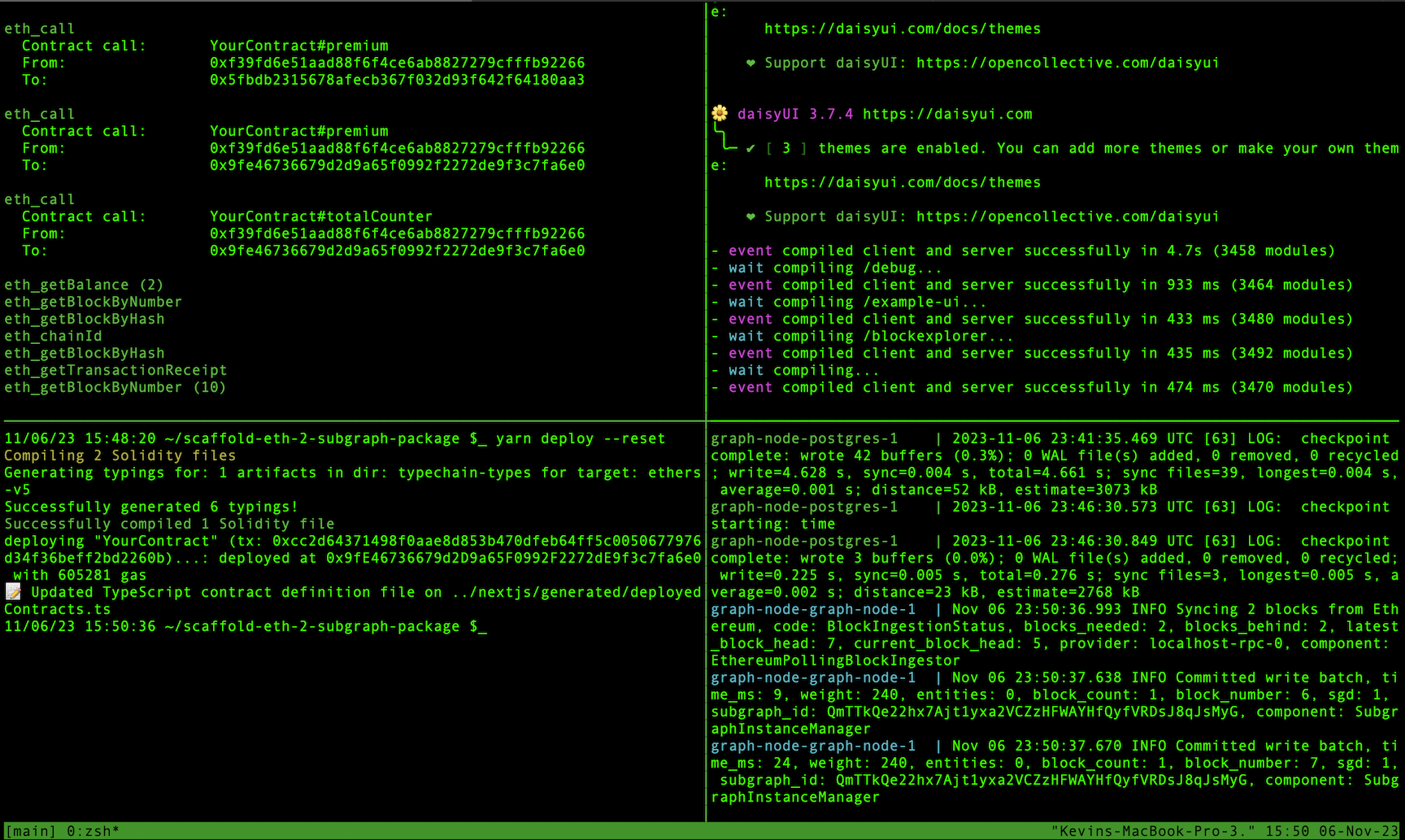
✅ Test your new function
Navigate over to http://localhost:3000/debug and send vitalik.eth a message.