lesson-1_Monorepo configration
📦 Monorepo configration
Update your file structure to a monorepo structure. Monorepo is a way to manage all code for the contract and client(or other components)together in one repository.
Create a package.json in the root of your project.
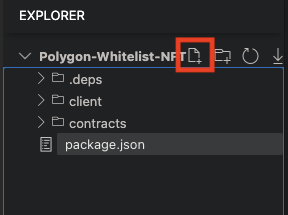
Write the following in the package.json you created.
{
"name": "polygon-whitelist-nft",
"version": "1.0.0",
"license": "MIT",
"private": true,
"workspaces": {
"packages": ["packages/*"]
},
"scripts": {
"contract": "yarn workspace contract",
"client": "yarn workspace client",
"test": "yarn contract test"
}
}
Next, let's configure the workspaces. Create a packages folder in the root of your project.
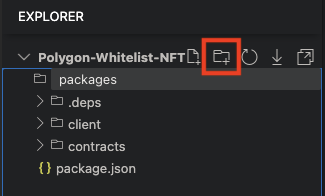
client
Move the client folder into the packages folder.。
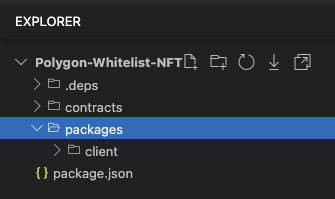
Delete the yarn.lock file in the client folder. If you use a monorepo configuration, the yarn.lock files in each workspace will no longer be needed, as they will be centrally managed in the project root.
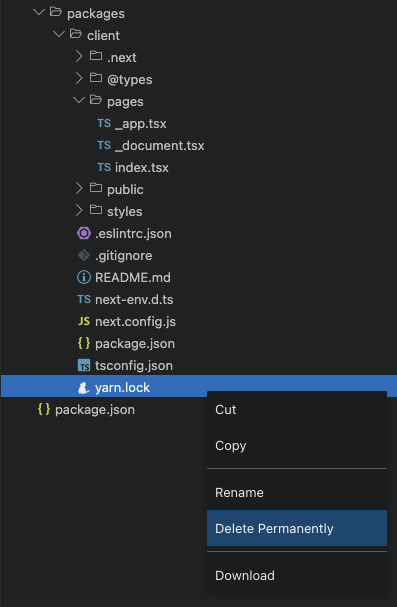
contract
We would like to configure the packages/contract folder using hardhat to add automated tests for the contracts we have created.
Create a contract folder in your packages folder.
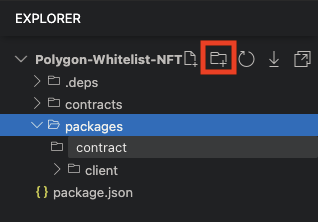
Create a package.json file in the contract folder.
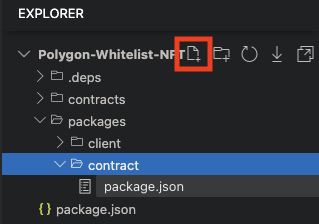
In the package.json file you created, please include the following
{
"name": "contract",
"version": "1.0.0",
"private": true,
"scripts": {
"clean": "npx hardhat clean",
"compile": "hardhat compile",
"coverage": "hardhat coverage",
"test": "hardhat test"
}
}
Let's build a project using Hardhat. Execute the following command in the root of your project.
yarn workspace contract add --dev hardhat@^2.14.0
Verify that hardhat has been added to packages/contract/package.json. If the installation is successful but hardhat is not added, try reloading your browser.
Next, install the necessary tools. As before, run the following command in the root of the project.
yarn workspace contract add @openzeppelin/contracts@^5.0.0 && yarn workspace contract add --dev @nomicfoundation/hardhat-chai-matchers@^1.0.0 @nomicfoundation/hardhat-network-helpers@^1.0.8 @nomicfoundation/hardhat-toolbox@^2.0.1 @nomiclabs/hardhat-ethers@^2.0.0 @nomiclabs/hardhat-etherscan@^3.0.0 @typechain/ethers-v5@^10.1.0 @typechain/hardhat@^6.1.2 @types/chai@^4.2.0 @types/mocha@^9.1.0 chai@^4.3.7 hardhat-gas-reporter@^1.0.8 solidity-coverage@^0.8.1 ts-node@^8.0.0 typechain@^8.1.0 typescript@^4.5.0
At this point, packages/contract/package.json should look like the following.
{
"name": "contract",
"version": "1.0.0",
"private": true,
"devDependencies": {
"@nomicfoundation/hardhat-chai-matchers": "^1.0.0",
"@nomicfoundation/hardhat-network-helpers": "^1.0.8",
"@nomicfoundation/hardhat-toolbox": "^2.0.1",
"@nomiclabs/hardhat-ethers": "^2.0.0",
"@nomiclabs/hardhat-etherscan": "^3.0.0",
"@typechain/ethers-v5": "^10.1.0",
"@typechain/hardhat": "^6.1.2",
"@types/chai": "^4.2.0",
"@types/mocha": "^9.1.0",
"chai": "^4.3.7",
"hardhat": "^2.14.0",
"hardhat-gas-reporter": "^1.0.8",
"solidity-coverage": "^0.8.1",
"ts-node": "^8.0.0",
"typechain": "^8.1.0",
"typescript": "^4.5.0"
},
"dependencies": {
"@openzeppelin/contracts": "^4.8.2"
}
}
Now let's generate a project using Hardhat, go under packages/contract/ and execute the following command。
npx hardhat init
Set up your project as follows.
✔ What do you want to do? · Create a TypeScript project
✔ Hardhat project root: · (Press Enter to set it up automatically)
✔ Do you want to add a .gitignore? (Y/n) · y
⚠️ It may not display well(e.g., choices do not appear, the display is stuck, etc.). In such cases, we recommend that you work on Section 5 Lesson 3 first, upload it to GitHub, clone it to your local environment, and resume the remaining lessons again.
If you have successfully generated a project, make sure that it looks like this at this point.
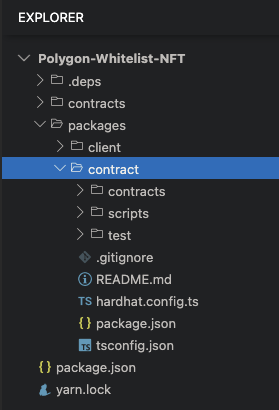
Now let's update the files in the packages/contract folder.
First, let's move the contracts folder in the root of the project into the packages/contract folder. The following command should be executed in the root of the project.
rm -r ./packages/contract/contracts/ && mv ./contracts/ ./packages/contract/
Next, update hardhat.config.ts as follows
import { HardhatUserConfig } from "hardhat/config";
import "@nomicfoundation/hardhat-toolbox";
const config: HardhatUserConfig = {
solidity: "0.8.20",
paths: {
artifacts: "../client/artifacts",
},
};
export default config;
We have modified the compiler version of solidity and set the generated destination for the artifacts folder where the ABI will be stored.
Now let's check the operation. Run the following command in the root of your project.
yarn install
Once the package installation is complete, let's compile the contract.
yarn contract compile
Next, let's launch the frontend.
yarn client dev
If it runs without problems, the monorepo setup is complete!
🙋♂️ Asking Questions
If you have any uncertainties or issues with the work done so far, please ask in the #polygon channel on Discord.
To streamline the assistance process, kindly include the following 4 points in your error report ✨:
1. Section and lesson number related to the question
2. What you were trying to do
3. Copy & paste the error message
4. Screenshot of the error screen