lesson-5_ノートの編集・削除機能を完成させよう
🖋 フロントエンドからノートを編集・削除しよう
前回のレッスンに引き続き、routes/notes/index.tsxのNotesコンポーネントを更新していきましょう。
updateNote関数内でログ出力をしているconsole.log('update note');の部分を下記のように更新します。
const updateNote = async () => {
if (auth.status !== "SYNCED") {
console.error(`CryptoService is not synced.`);
return;
}
setIsLoading(true);
try {
// バックエンドキャニスターにノートを追加します。
await auth.actor.updateNote(currentNote);
await getNotes();
} catch (err) {
showMessage({
title: "Failed to update note",
status: "error",
});
} finally {
onCloseNoteModal();
setIsLoading(false);
}
};
updateNote関数は、前回のレッスンで定義したaddNote関数と仕組みが一緒なので、説明は省略します。
続いて、deleteNote関数内でログ出力をしているconsole.log('delete note');の部分を下記のように更新します。
const deleteNote = async () => {
if (auth.status !== "SYNCED") {
console.error(`CryptoService is not synced.`);
return;
}
setIsLoading(true);
try {
// ノートを削除します。
await auth.actor.deleteNote(deleteId);
await getNotes();
} catch (err) {
showMessage({
title: "Failed to delete note",
status: "error",
});
} finally {
onCloseDeleteDialog();
setIsLoading(false);
}
};
各ノートには、一意なIDが割り当てられています。このID(deleteId)を用いて、バックエンドキャニスターのdeleteNote関数を呼び出します。deleteIdは、useStateで定義されたステート変数です。setDeleteId関数を辿って、どのタイミングでdeleteIdが更新されるか確認してみましょう。
const [deleteId, setDeleteId] = useState<bigint | undefined>(undefined);
✅ 動作確認をしよう
まずは、ノートを編集してみましょう。編集アイコンをクリックすると、モーダルが開きます。
テキストを編集して「Save」ボタンをクリックします。
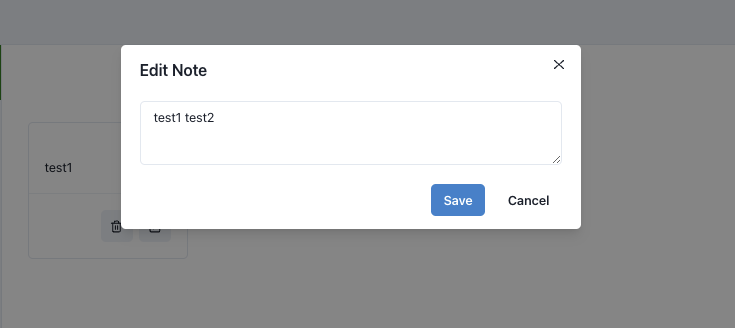
ノートが編集されていることを確認しましょう。
同様の流れで、今度はノートを削除してみましょう。削除アイコンをクリックします。
確認のダイアログが表示されるので、「Delete」ボタンをクリックします。
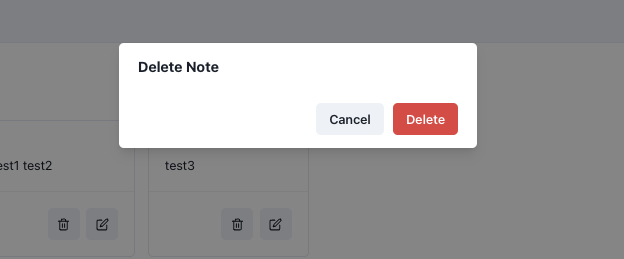
ノートが削除されたら実装は完成です!
📝 このレッスンで追加したコード
src/routes/notes/index.tsx
export const Notes = () => {
...
const deleteNote = async () => {
if (auth.status !== 'SYNCED') {
console.error(`CryptoService is not synced.`);
return;
}
setIsLoading(true);
try {
// ノートを削除します。
- console.log('delete note');
+ await auth.actor.deleteNote(deleteId);
+ await getNotes();
} catch (err) {
showMessage({
title: 'Failed to delete note',
status: 'error',
});
} finally {
onCloseDeleteDialog();
setIsLoading(false);
}
};
...
const updateNote = async () => {
if (auth.status !== 'SYNCED') {
console.error(`CryptoService is not synced.`);
return;
}
setIsLoading(true);
try {
// バックエンドキャニスターにノートを追加します。
- console.log('update note');
+ await auth.actor.updateNote(currentNote);
+ await getNotes();
} catch (err) {
showMessage({
title: 'Failed to update note',
status: 'error',
});
} finally {
onCloseNoteModal();
setIsLoading(false);
}
};
...
🙋♂️ 質問する
ここまでの作業で何かわからないことがある場合は、Discordの#icpで質問をしてください。
ヘルプをするときのフローが円滑になるので、エラーレポートには下記の4点を記載してください ✨
1. 質問が関連しているセクション番号とレッスン番号
2. 何をしようとしていたか
3. エラー文をコピー&ペースト
4. エラー画面のスクリーンショット
次のセクションに進み、ノートを暗号化する方法について考えましょう 🎉